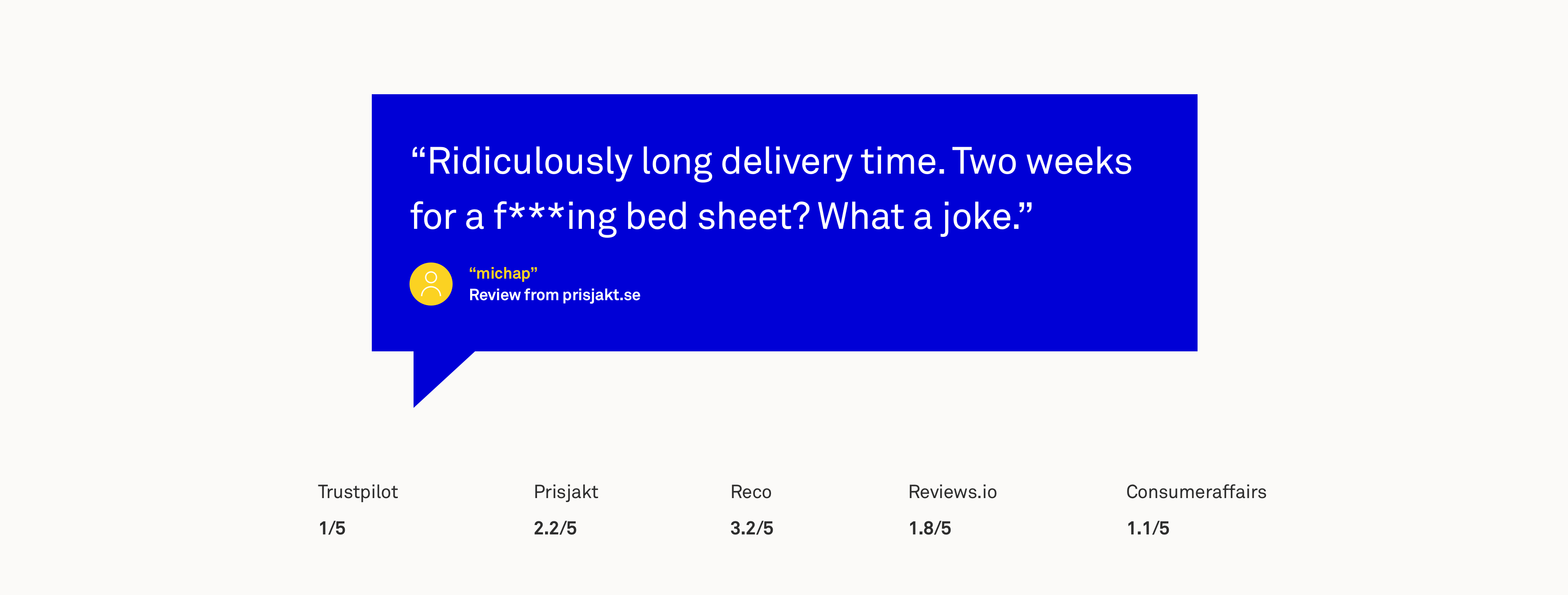The problem — Almost everyone has some kind of experience with shopping at IKEA, either on their website or in the physical store. And almost everyone has experience from trying to get their products home from IKEA, it’s not always an easy task. And if you don’t have a car or can’t afford their own delivery service there are very few other options to have a successful .
Why is this case here? — The main idea with this project was to see how a mix of business strategy and UX design could help build an innovative digital solution but also to see how to handle possible obstacles that occurs with a innovation driven project in the start-up phase.
What did I learn? — I learned to start a project with nothing more that a business canvas model and based only on assumptions watch it grow into a embryo of a innovative peer-to-peer service ready for further development.
Goals
→ Deliver a digital innovative solution by the end of the course.
→ Go through every step of the Lean UX process.
My role — Since this was a student project my role was to undertake several different assignments during the project. I worked on every part in the design process together with my classmate with who I ran the project with.
Timeframe — 4 weeks